How to run JAGS in R on Apple Silicon

Since upgrading to an Apple Silicon machine, which uses Apple's new M1 chip, I've had no problems using R. However, I recently ran into my first issue when trying to run a package that requires JAGS. While I was able to install JAGS via Homebrew, R couldn't seem to find my JAGS installation.
Here's what I did to get JAGS working on a M1 Mac running MacOS 11.5 with R version 4.1:
-
Install the Intel version of R (Intel/x86-64) from CRAN. When I was setting up my M1 Mac, I had installed the Arm64 version, which is designed for the new M1 Macs. The downside with using the Intel version is that R might run a little slower compared to the Arm64 version, but I didn't notice much of a difference
-
Install JAGS using the official DMG file
-
Open RStudio and confirm you're running the Intel version using the
versioncommand. The architechture (called 'arch' when you call this function) should be "x86_64" if you're running the intel version of R.
Now JAGS should be working in R.
If you would like to quickly switch between R versions, I would recommend installing RSwitch, which is a very handy utility that lives in your menu bar.
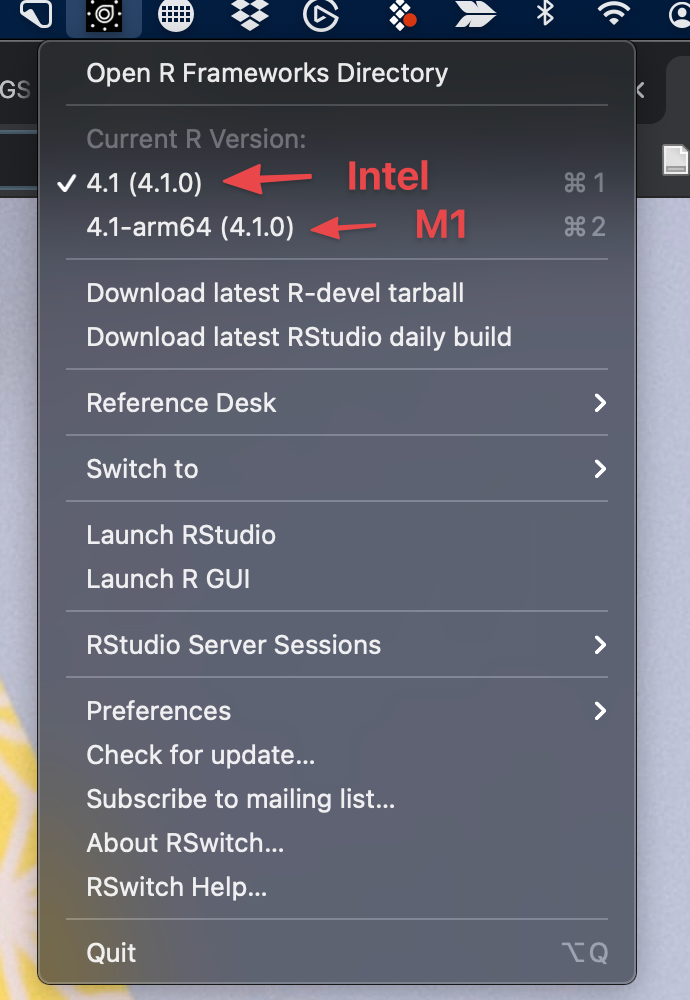
In the image above, you can see that I have both Intel and M1 versions of R 4.1 installed, and I currently have the Intel version running.